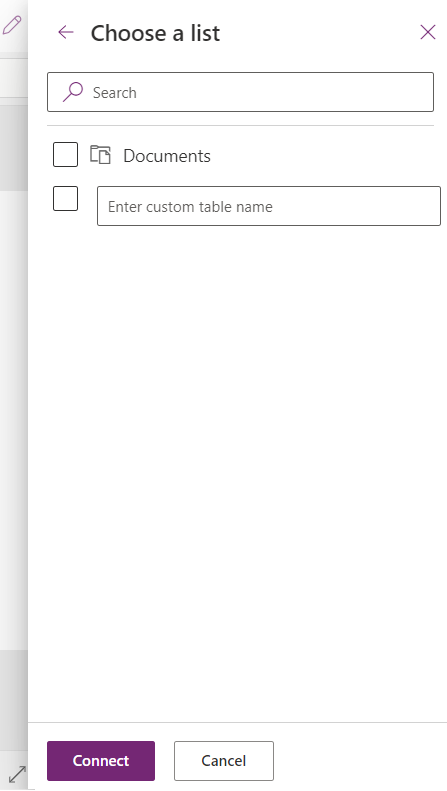There are many different ways to add SharePoint list connection your Power App. This is a quick way to add data connecting while developing your app.
Once you are in Power App editing mode, you can click on Data > Add Data > Search for “SharePoint”. It will display all data sources related to SharePoint. You need to click on “SharePoint” data source.
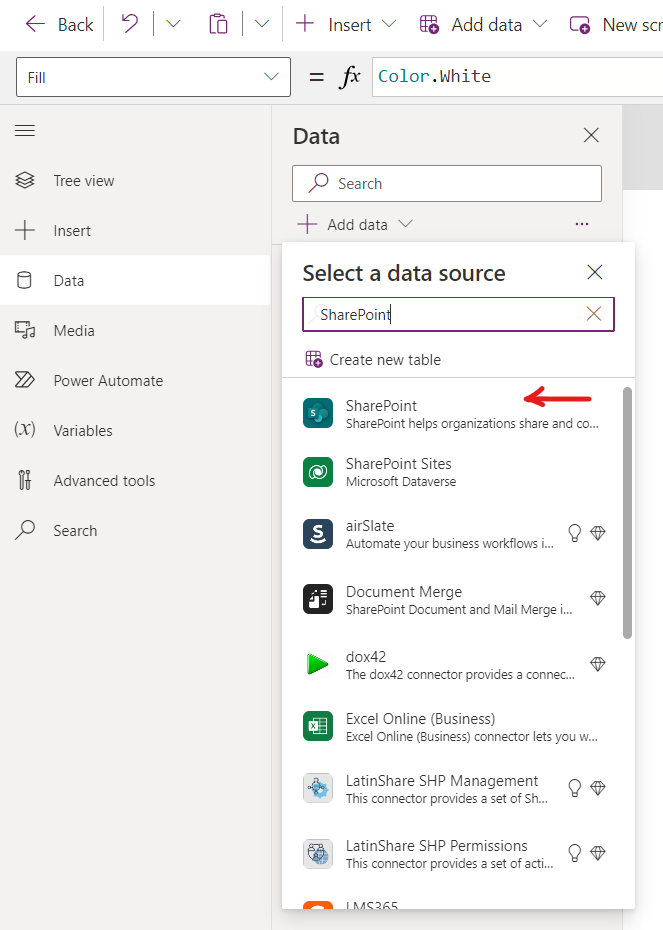
Next, it will display the option to connect to your SharePoint site in right hand side. You need to search for SharePoint site to connect. Type or copy your SharePoint site URL and click Connect button.
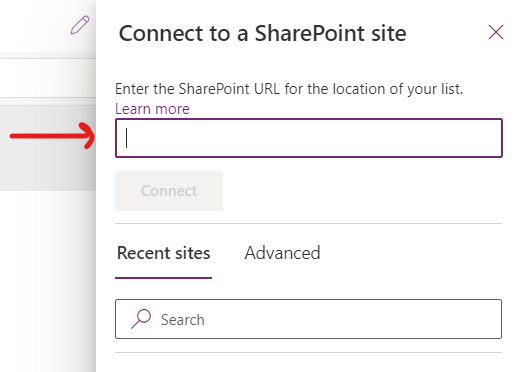
Once connected, it will display options to choose your list. You can type the title of your list or you can select the list in below list and click on Connect button.